「キーボードで日本語の入力」
“Japanese Input via Keyboard”

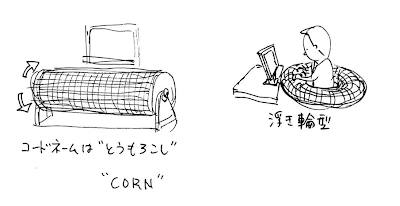
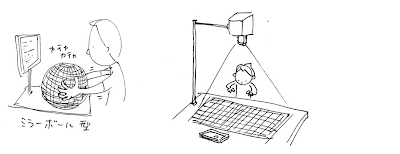
Modern Mobile Japanese Input Methods
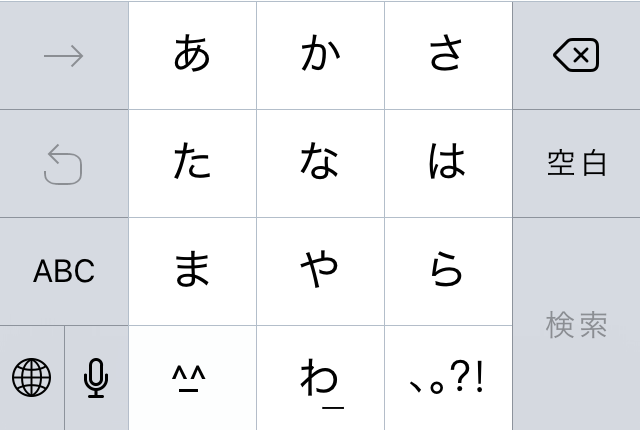
Each button is actually a mask of five letters. Since Japanese is consonant-vowel pairs you can simply choose the correct consonant (K or T) and then choose the correct vowel (A or O) and end up with your result when you release (KA or TO).
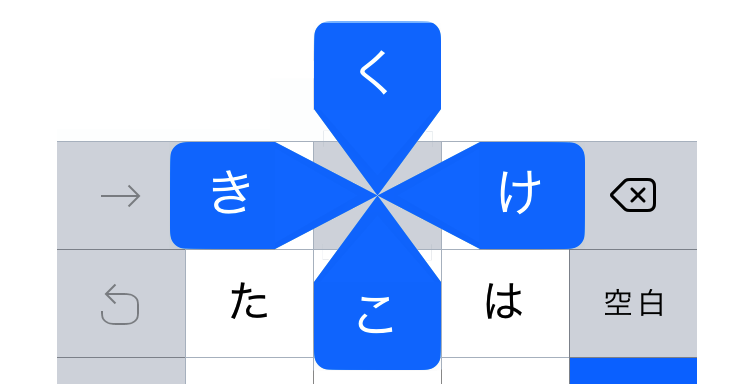
Each button has its vowels attached in clockwise fashion:
- あ in the middle
- い at 9:00
- う at 12:00
- え at 3:00
- お at 6:00
Remember that い starts on the left side and eventually your muscle memory will take over with the sequence あいうえお。


Japanese Input via Traditional Keyboard
Traditional keyboards are very biased to English, so most of the world’s languages have found a way to adapt with the prominence of English as a world tech language and tool language.
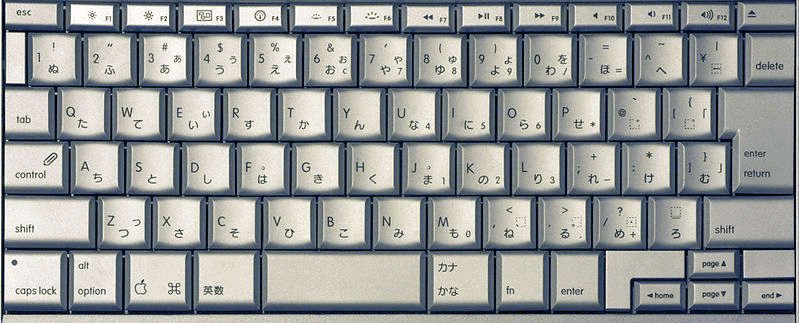
Some keyboards have Hiragana printed on them, and you can actually buy Hiragana stickers for your keyboard if you choose to use one of these complex layouts. Like IME “Layout 1” or “Layout 2,” each is a little different in where some letters are placed, but the idea is that each key on the board represents one Hiragana glyph.
Modern Romaji-based Input
By and large the most common way to input Japanese is through a standard keyboard, where you simply type the character out as if writing it in romaji.
Output Hiragana | What to Type
あ a
い i
う u
え e
お o
か ka
き ki
く ku
け ke
こ ko
さ sa
し shi, si
す su
せ se
そ so
た ta
ち chi, ti
つ tsu, tu
て te
と to
な na
に ni
ぬ nu
ね ne
の no
は ha
ひ hi
ふ fu, hu
へ he
ほ ho
ま ma
み mi
む mu
め me
も mo
ら ra
り ri
る ru
れ re
ろ ro
わ wa
を wo
ん n, nn
ぁ LA
ぉ LO
ぅ LU
っ LTSU, LTU
(L for Little)
じゃ ja, jya
じゅ ju, jyu
じょ jo, jyo
きゃ kya
きゅ kyu
きょ kyo
Some characters have interesting tricks!
You can type し with simply “si” or つ with just “tu” as well as with”shi” and “tsu” as expected.
ふ can be typed in as either “hu” or “fu.”
The sound of ふ is made by bringing the lips together to contract air flow – the same shape you make with your lips to make a “woo” sound in English. However, unlike “woo,” ふ is not voiced, meaning the vocal chords do not vibrate (no humming in the background) when you say it.
Little letters (half-height) can be invoked by preceding them with letter “L,” as in LTSU or LTU for small tsu: っ。
Additionally, small っ will automatically occur in romaji input when the consonant in doubled. Yatta = やった。

Learn more about Google Japan’s April Fool’s Keyboard from 2010.
Learn more about Japanese Complete and how important it is to build a solid foundation.
Get a subscription to Japanese Complete and start mastering Japanese today.
